|
|
|
| |
|
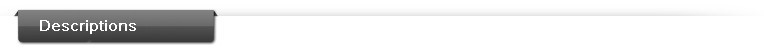 |
MarkingMate is window-based laser marking software developed by Eastern Logic, which is easy and friendly
to use powerful tool. Support variety vector and bitmap graphic, and provide library and OCX component for
marking solution provider. Easily to mark on plane or non-plane surface, also support variety PCI, PCIe, USB,
EtherNet marking controller, able to control almost all kinds of laser.
|
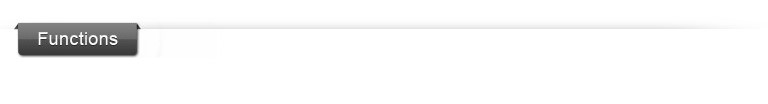 |

  There are twelve languages available, including English, There are twelve languages available, including English,
  Simplified Chinese, German, Japanese, Turkish, Korean, Simplified Chinese, German, Japanese, Turkish, Korean,
  Portuguese, Polish, Vietnamese, French, Italian, and Portuguese, Polish, Vietnamese, French, Italian, and
  Traditional Chinese. Furthermore, users can customize Traditional Chinese. Furthermore, users can customize
  various language versions by simply modifying a text file. various language versions by simply modifying a text file.
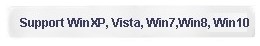

  Basic Objects: line, circle, arc, curve, text, arc text, Basic Objects: line, circle, arc, curve, text, arc text,
  baseline text, image, barcode and serial number. baseline text, image, barcode and serial number.

  The source of text is the auto-increasing serial number. The source of text is the auto-increasing serial number.
  The text content comes from loading supported text file. The text content comes from loading supported text file.
  The source of text comes from the date of system. The source of text comes from the date of system.
  1D Barcode: Code 39、Code 128(Auto)、Code 128A、Code 128B、Code 128C、Code 93、Code Bar、ITF、 1D Barcode: Code 39、Code 128(Auto)、Code 128A、Code 128B、Code 128C、Code 93、Code Bar、ITF、
  MSI Code、Us PosNet、UPC-A、UPC-E、EAN 8、EAN 13、UCC 128、EAN 128、FIM、Code25、ITF25、 MSI Code、Us PosNet、UPC-A、UPC-E、EAN 8、EAN 13、UCC 128、EAN 128、FIM、Code25、ITF25、
  GS1 128、Australian Post Customer、Australian Post Customer 2、Australian Post Customer 3、ITF 14. GS1 128、Australian Post Customer、Australian Post Customer 2、Australian Post Customer 3、ITF 14.
  2D Barcode: DataMatrix(ECC 000~140)、DataMatrix(ECC 200)、PDF 417、QR Code、Maxi Code、 2D Barcode: DataMatrix(ECC 000~140)、DataMatrix(ECC 200)、PDF 417、QR Code、Maxi Code、
  PDF417 Truncated、Micro PDF417、Micro QR Code、Aztec Code、GS1-DaraBar Composite、Dot Code. PDF417 Truncated、Micro PDF417、Micro QR Code、Aztec Code、GS1-DaraBar Composite、Dot Code.

  Image menu offers the following functions: Posterize, Mosaic, Average, Median, Sharpen, Add Noise, Image menu offers the following functions: Posterize, Mosaic, Average, Median, Sharpen, Add Noise,
  Emboss, Edge, Enhance, Oilify, Gradient, Laplacian, Sobel, Prewitt and Line Segment. Emboss, Edge, Enhance, Oilify, Gradient, Laplacian, Sobel, Prewitt and Line Segment.
  Provide several welding choices for users to apply: Or, And, Subtract and Main. Provide several welding choices for users to apply: Or, And, Subtract and Main.
  Support several kinds of image format such as DXF, PLT, BMP, TIF, CMP, CAL, CLP, CUR, EPS, EMF, FPX, Support several kinds of image format such as DXF, PLT, BMP, TIF, CMP, CAL, CLP, CUR, EPS, EMF, FPX,
  ICO, WMF, PSD, PNG, JPG, TGA and PCX. ICO, WMF, PSD, PNG, JPG, TGA and PCX.

  Users are allowed to edit the parameters of this object:Curve, Arc, Circle, Rectangle, 1D Barcode Users are allowed to edit the parameters of this object:Curve, Arc, Circle, Rectangle, 1D Barcode
  and 2D Barcode. and 2D Barcode.

  Allow users to name, save, and load the marking parameters. Allow users to name, save, and load the marking parameters.

  It provides a user-friendly operation window for quick execution/input of commands such as signal input, It provides a user-friendly operation window for quick execution/input of commands such as signal input,
  signal output, pause, delay time, motion, current position setting, loop, home return, zoom, signal output, pause, delay time, motion, current position setting, loop, home return, zoom,
  port output, port input, and power setting.Users are allowed to edit the parameters of this object: port output, port input, and power setting.Users are allowed to edit the parameters of this object:
  Digital In, Digital Out, Do Pause, Delay. Digital In, Digital Out, Do Pause, Delay.
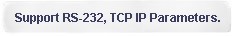

  When a layer object in the Object Browser has being selected, the Property Table will display the When a layer object in the Object Browser has being selected, the Property Table will display the
  layer-related property page for uses to edit. layer-related property page for uses to edit.

  Allow users to select which cell they want to edit. Allow users to select which cell they want to edit.

  Provide Grid Method and Scale Method for precise distortion compensation. Provide Grid Method and Scale Method for precise distortion compensation.
  Formula method provides barrel, trapezoid and parallelogram 3 kinds of distortion correction. Formula method provides barrel, trapezoid and parallelogram 3 kinds of distortion correction.

  User Level is divided into Operator, Programmer, and Administrator to separate user's authorities. User Level is divided into Operator, Programmer, and Administrator to separate user's authorities.
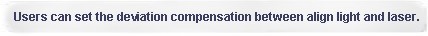
  Allow users to examine the mark position is correct or not. Allow users to examine the mark position is correct or not.

  ELOGIC PMC2, MCx, UMC4, PMC2e, PMC6, EMC6. ELOGIC PMC2, MCx, UMC4, PMC2e, PMC6, EMC6.
  SCANLAB RTC3/4/5 / 6. SCANLAB RTC3/4/5 / 6.
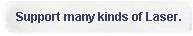
  Such as CO2, YAG, Fiber, Green, UV. Such as CO2, YAG, Fiber, Green, UV.
|
| Click the button below
|
 |
Rotary Axis Positioning Marking
- Don't need an extra motion card.
- Different positioning division modes can be defined for different layers.
- Support users to define the start angle for a layer.
- All the objects in one layer can be divided automatically depending on the acceptable area users set.
- Angle start and angle step of each character can be divided singly according to the setting of Literal String.
|
 |
XYZ Table Positioning Marking
- Don't need an extra motion card.
- Enable users to define the start position of one layer.
- Users can define several positions in one layer repeatedly.
|
 |
Mark On Fly
- As long as input the speed of pipelining, can perform flight marking.
- Through the encoder, dynamic detection pipelining speed.
|
 |
2.5D/3DMarking System(related hardware is necessary)
- Each object is to define the different focal length on the flow rate.
- Applied in large area marking without f-theta lens, make every spot of marking area at right focusing.
|
 |
Chart Divided Function
- This function is mainly because the picture is too large or have special needs, assist customers drawing partition processing
|
Dual Head Marking System(related hardware is necessary)
- Broaden the working area through using two lens systems.
- Allow to mark one object at the same time even the object located on different work area.
- Optimize the marking route for across-area object.
|
 |
Library Function(DLL/OCX)
- Library supports the software customers develop by their own to apply the marking module function, beneficial for expanding to different fields.
- Library provides a channel for individual programmer to access MarkingMate's database directly, including open, import, parameter settings (system parameter and object parameter), create a new object, edit or delete an object, set the content of text object, set the chosen object, execute marking, settings of marking matrix (move and rotate), view the execution state, view the input and output states, settings, save and close the database.
|
 |
Multi-system Operation Function
- The multi-system operation to provide customers simultaneously open multiple operating window, easy to control more than one laser control card, which will help the diverse needs of customers.
- The multi-system operation to break a single system requirements, simply turn on a computer multiple operating window, respectively, to control the laser control card, they can also produce the various needs of the workpiece.
|
 |
Power compensation function
- Through the power meter of the measurement, executive power output compensation, let the output power, not because the laser tube change, forever output specified output power.
|
 |
Computer Vision Positioning Marking
- By industrial cameras with the computer vision positioning software to enhance the accuracy of positioning to facilitate precision machining.
- In addition to the basic function of positioning, also can use two cameras positioned at the same time,set of multi-station,and support chart divided functions.
|
 |
|
|
|
|
|
| 興誠科技 |
ADD:7F-4, Number 75, Section 1, Xintai 5th Road, Xizhi District, New Taipei City 221, Taiwan TEL:+886-2-26982966 FAX:+886-2-26983066
 E-Mail:service@elogic.com.tw Copyright © 2014 Eastern Logic Inc. All Rights Reserved E-Mail:service@elogic.com.tw Copyright © 2014 Eastern Logic Inc. All Rights Reserved |
|
|
|
|